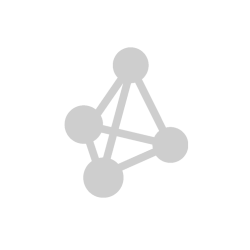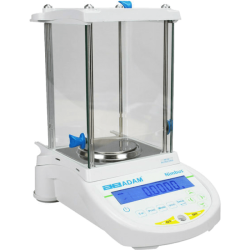Automatic Colony Counters
Compact design that looks good, the Colony.PRO and Colony.TOUCH automated colony counters are high performance colorimetric bio-imaging system. Featuring a 12 megapixel camera, the camera connects to a built-in touch-screen or PC through USB and can be controlled from the touch-screen or PC. Epi-white and trans-white high brightness LEDs that let the petri dishes be illuminated from above and below are standard. A choice of illumination options with colour and wavelength-specific LEDs, UV and more, adds to the versatility of the colony counter.
The Colony Capture and Count software will let you control the camera from the touchscreen or PC and capture sharp images of petri dishes. The counting software does automatic and accurate colony counting within seconds. Report generation and export is easy.
The colony counter system is perfect for microbiology labs, pharma companies, biotech companies, research and academic labs.
How the Automatic Colony Counter works
A compact cabinet has a trans-illuminated platform (that is, light from below) to illuminate petri plates from below. Also, provided standard is a lighting system to illuminate the petri dishes from top.
A colour camera with high-quality optics and superior resolution is built inside. The camera is fully controllable from the touchscreen or an external PC or laptop.
In Colony.TOUCH colony counter model, we provide a touchscreen that is already connected to the camera and without the need of any external PC, the user can observe, click and count the colonies. The touchscreen has ability to connect to a wi-fi network to transer and email images and count reports.
In Colony.PRO colony counter model the user's PC can be used to connect to the camera using USB, click sharp images of the plates and carry out the counting using the provided software.
The work flow is:
- Place the petri plate and switch on the lights (transmitted or reflected or both). Petri dishes up to 6" (15cm) diameter can be captured.
- Start the Colony Capture software and get a real-time live view image of the plate.
- Adjust camera settings (like shutter speed, aperture, focus) till the best image is obtained. This is usually a one time exercise, that is, once set, subsequent captures usually do not need any camera adjustment.
- Click your images and save them. If there are more plates, capture them too. The images are automatically named. The naming convention can be user-defined.
- After clicking the plates, the colony counting software will count the colonies in the petri dishes, generate analysis reports and export them.The software also has features to manually count the colonies with the help of the mouse.